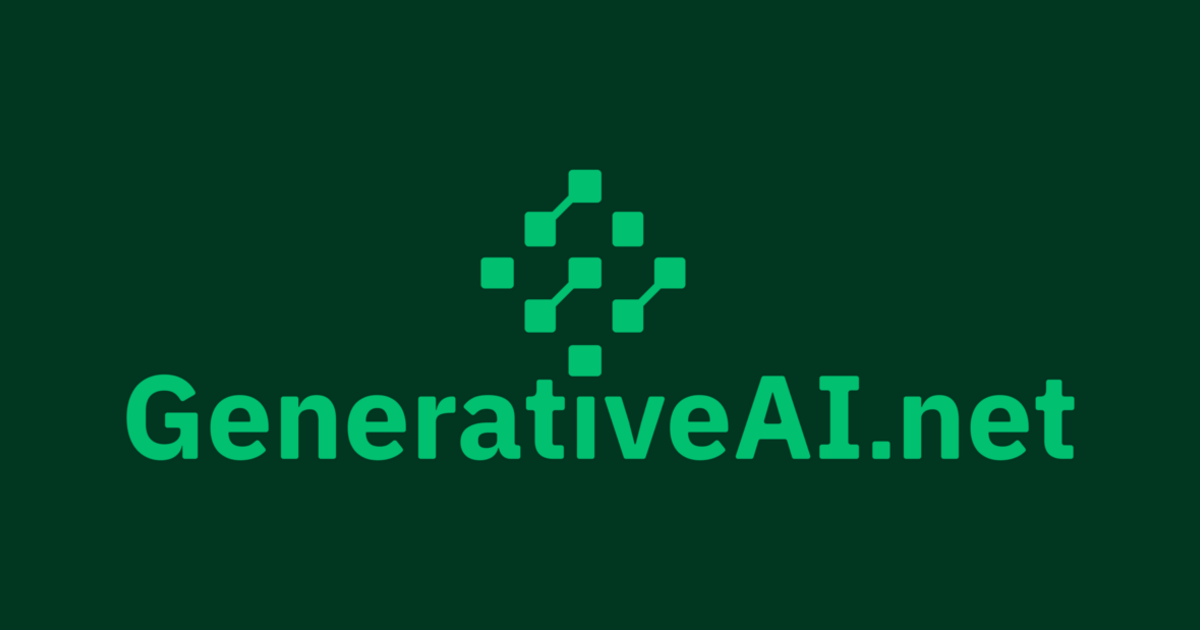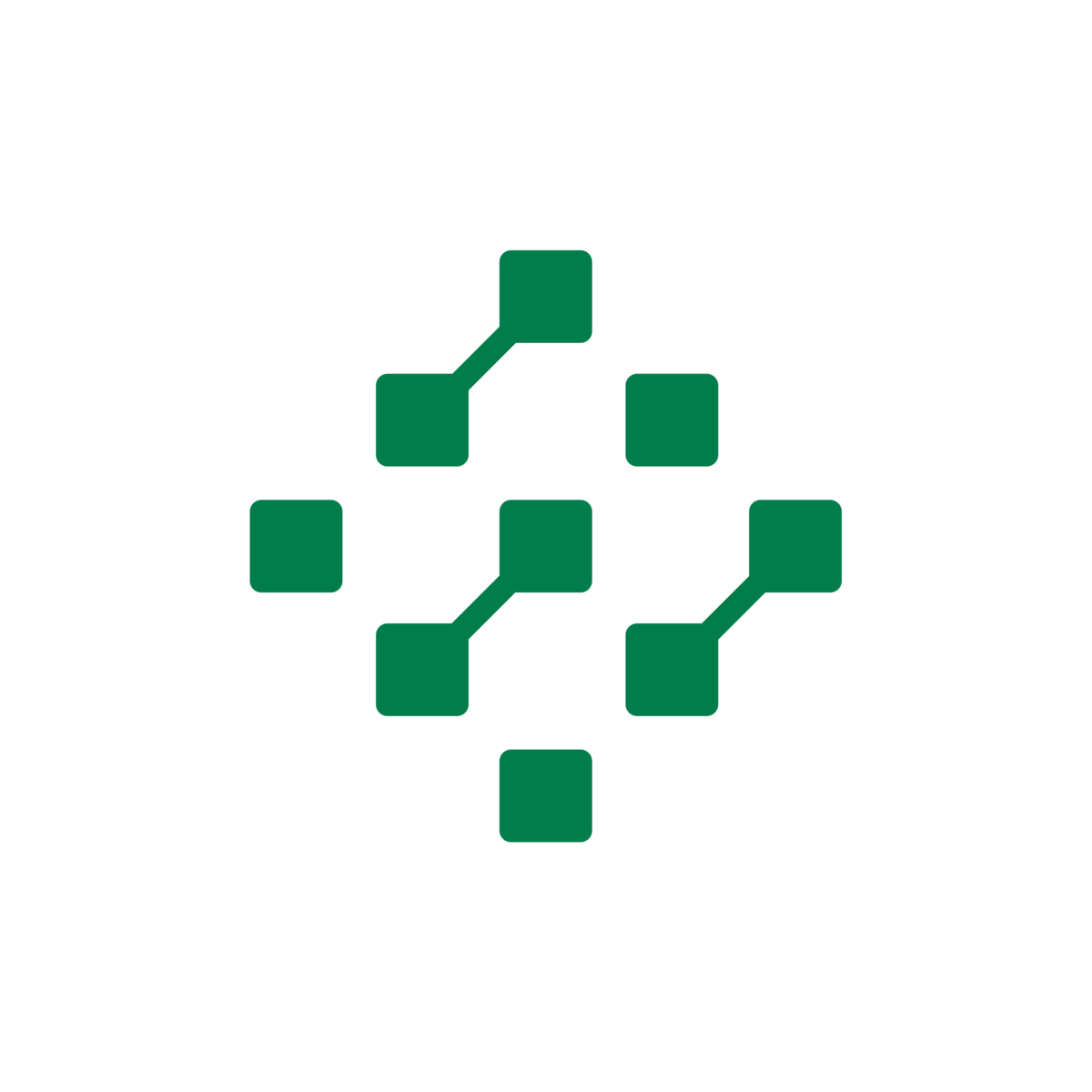Hello all,
This time, I keep it short and sweet, as the newsletter suggests. Sorry for the occasional digressions.
Demo on how to perform deep internet research with Gemini Advanced
Kokoro - a groundbreaking text-to-speech model (small & performant)
DEMO: NEVER mediocre UI DESIGN again → 21st.dev + Cursor AI Agent 🔥
Let’s go!
Writer RAG tool: build production-ready RAG apps in minutes
Writer RAG Tool: build production-ready RAG apps in minutes with simple API calls.
Knowledge Graph integration for intelligent data retrieval and AI-powered interactions.
Streamlined full-stack platform eliminates complex setups for scalable, accurate AI workflows.
(✨ If you don’t want ads like these, Premium is the solution. It is like you are buying me a Starbucks Iced Honey Apple Almondmilk Flat White a month.)
[Demo] Deep Research with Gemini Advanced
Quick background story
I saw fellow AI enthusiasts use this awesome Gemini Advanced feature: perform deep research with Gemini (with Google Search, they have indexed the whole www anyways), and have their advanced Gemini 1.5 Pro model with a huge context window reason through it.
They shared well-written, generated reports synthesized from 1000s of webpages. Not only that, but with Gemini’s 1m token context window, and a reasoning workflow in the backend, it provides you an in-depth report after some minutes.
Me too? But I then realized that in Germany we don’t have access to it, and so made it public.
Gemini answered promptly (and publicly in the comments) and made me realize I had made a mistake.
You need to upgrade my Google Business Starter to Google Business Standard - 144$/year. I, like a good human, apologized. 🙇
How to deep research
First, upgrade to the Google Business Standard if necessary. Choose the Gemini Advanced - 1.5 Pro with Deep Research model, and enter your query. Here is my guideline video.
New Kokoro Text-to-Speech Model is Insane!
It has only 82M parameters, basically nothing.
This contributes to its super low latency. Meaning, how fast it responds.
It also outperforms large models, and is open-source!
Play with it on huggingface. Let me know if you implemented it!
Unlock the full potential of your workday with cutting-edge AI strategies and actionable insights, empowering you to achieve unparalleled excellence in the future of work. Download the free guide today!
(✨ If you don’t want ads like these, Premium is the solution. It is like you are buying me a Starbucks Iced Honey Apple Almondmilk Flat White a month.)
[DEMO] Never Mediocre UI Design Again → 21st.dev + Cursor AI Agent
Mamma Mia, how much time I wasted trying to optimize the layout and beauty of a product I built. That’s over now!
The Demo video is for Premium subscribers only. Or you bought the Everyone can Code!✨ AI builder course. Luckily, we have a deal.
Upgrade to Premium now (annual tier), and get the course for free!
I will never settle for mediocre design again. 🫠
I hope you enjoyed it.
Happy weekend!
Martin 🙇
I recommend:
Beehiiv if you write newsletters.
Superhuman if you write a lot of emails.
Cursor if you code a lot.
Bolt.new for full-stack development.
Follow me on X.com.
AI for your org: We build custom AI solutions for half the market price and time (building with AI Agents). Contact us to know more.