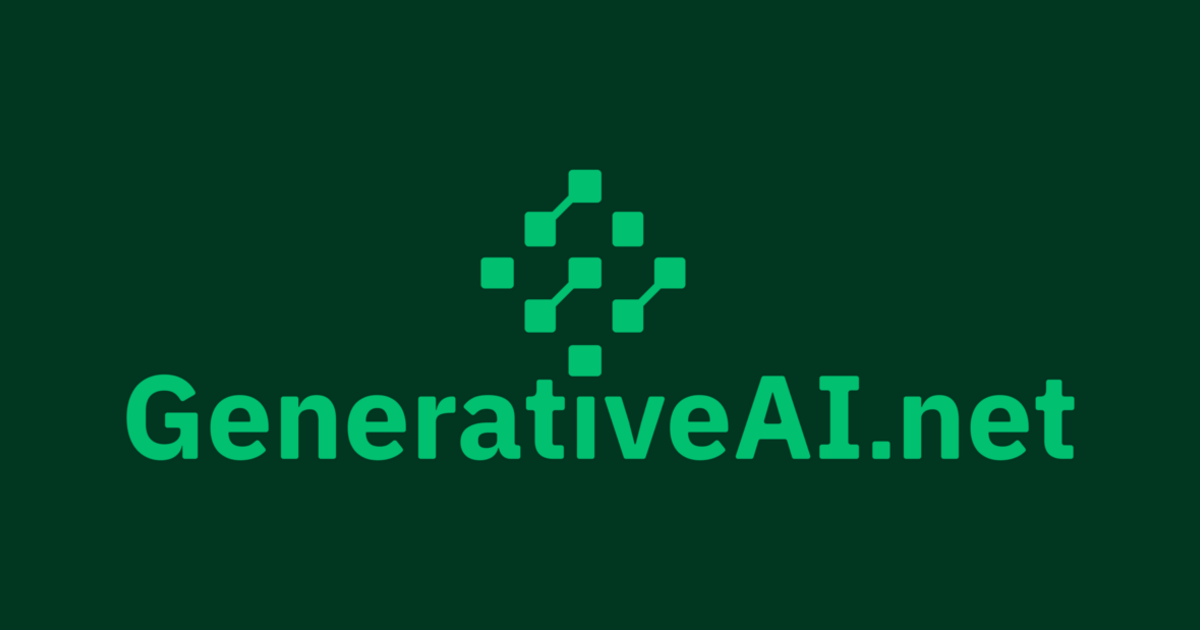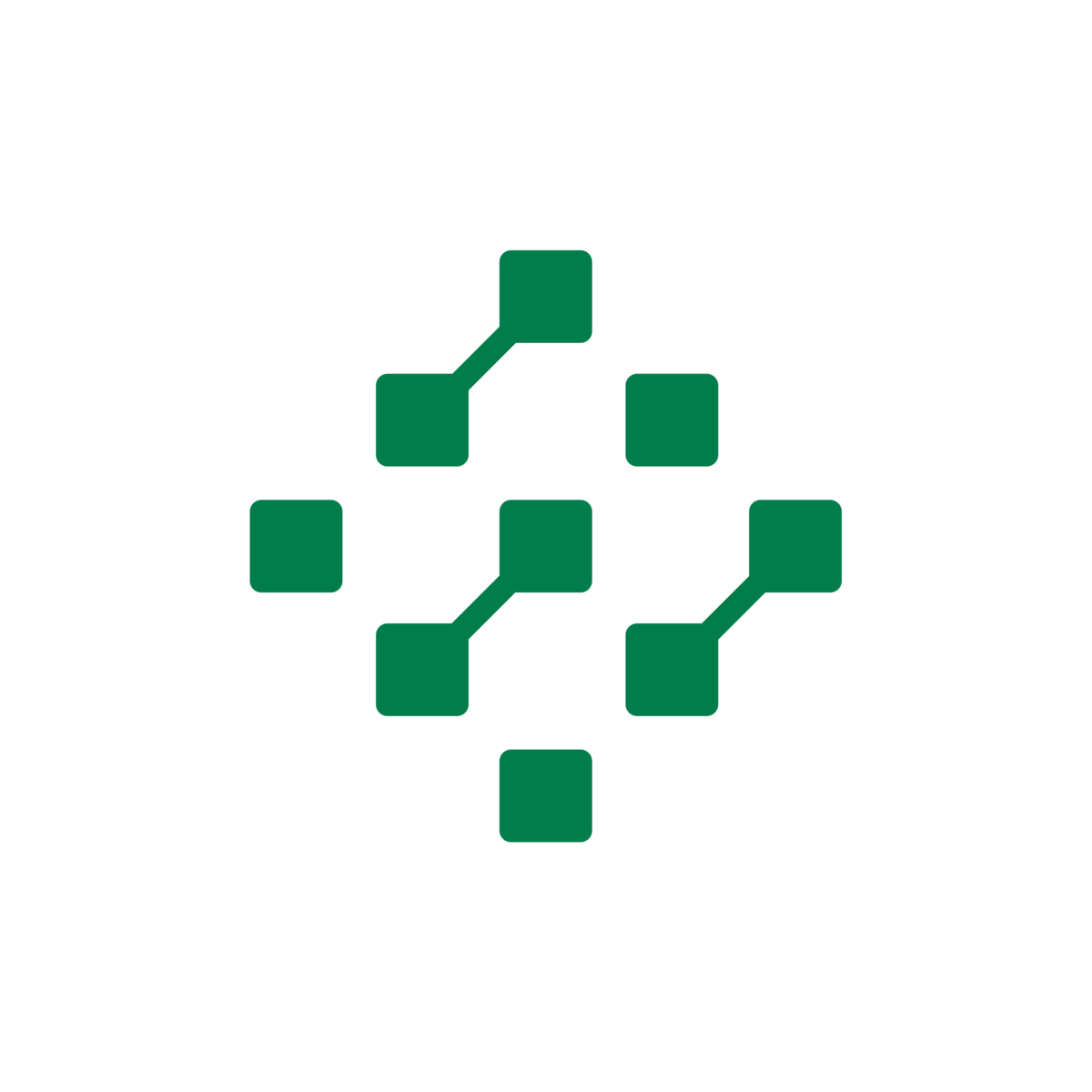Hey Martin here 👋
Truth be told, I was beyond busy building AI products of various kinds. (More to that soon, promised!)
I was so glad that one tool saved me in these busy times: Cursor.
In 20 hours I built from scratch a functioning AI SaaS Product (in stealth)
And since yesterday, they even added another feature: YOLO mode (letting the AI agent run without regrets).
What YOLO mode is precisely, and its power, I needed to share—so I made a short video for you with everything you need to know. ⬇️⬇️
The future of presentations, powered by AI
Gamma is a modern alternative to slides, powered by AI. Create beautiful and engaging presentations in minutes. Try it free today.
(✨ If you don’t want ads like these, Premium is the solution. It is like you are buying me a Starbucks Iced Honey Apple Almondmilk Flat White a month.)
Cursor 0.44 Update - Too fast for product development?
My Review
Currently, what I’m thinking is this: if you can prompt it the right way and foresee many steps, it’s like a drag race car. However, for most people, it might be too fast and too furious. I still need to learn how to hold the wheel.
Build Your Custom AI Agent: Download The AI Agent Script
Last week, I gave a workshop in Seoul at the AI Summit on how to build AI agents, along with delivering a keynote on the same topic.

What people loved most was understanding how to build an AI agent with just one script.
To get started, you need to first understand the key elements of an AI agent.

Download the script here, add your OpenAI API key (or any AI model you prefer), and enter the respective API key of the tool you’re using. By default, it’s set to the Weather API.
Now, get started and start experimenting! 🔥
DeFi’s $3 Trillion Opportunity
DeFi Technologies Inc. (CAD: DEFI & US: DEFTF) offers regulated, secure access to Bitcoin and Web3. Explore the digital economy with a leader in financial innovation and ETF/ETP solutions.
(✨ If you don’t want ads like these, Premium is the solution. It is like you are buying me a Starbucks Iced Honey Apple Almondmilk Flat White a month.)
Yours,
Martin 🙇
I recommend:
Beehiiv if you write newsletters.
Superhuman if you write a lot of emails.
Cursor if you code a lot.
Bolt.new for full-stack development.
Follow me on X.com.
AI for your org: We build custom AI solutions for half the market price and time (building with AI Agents). Contact us to know more.