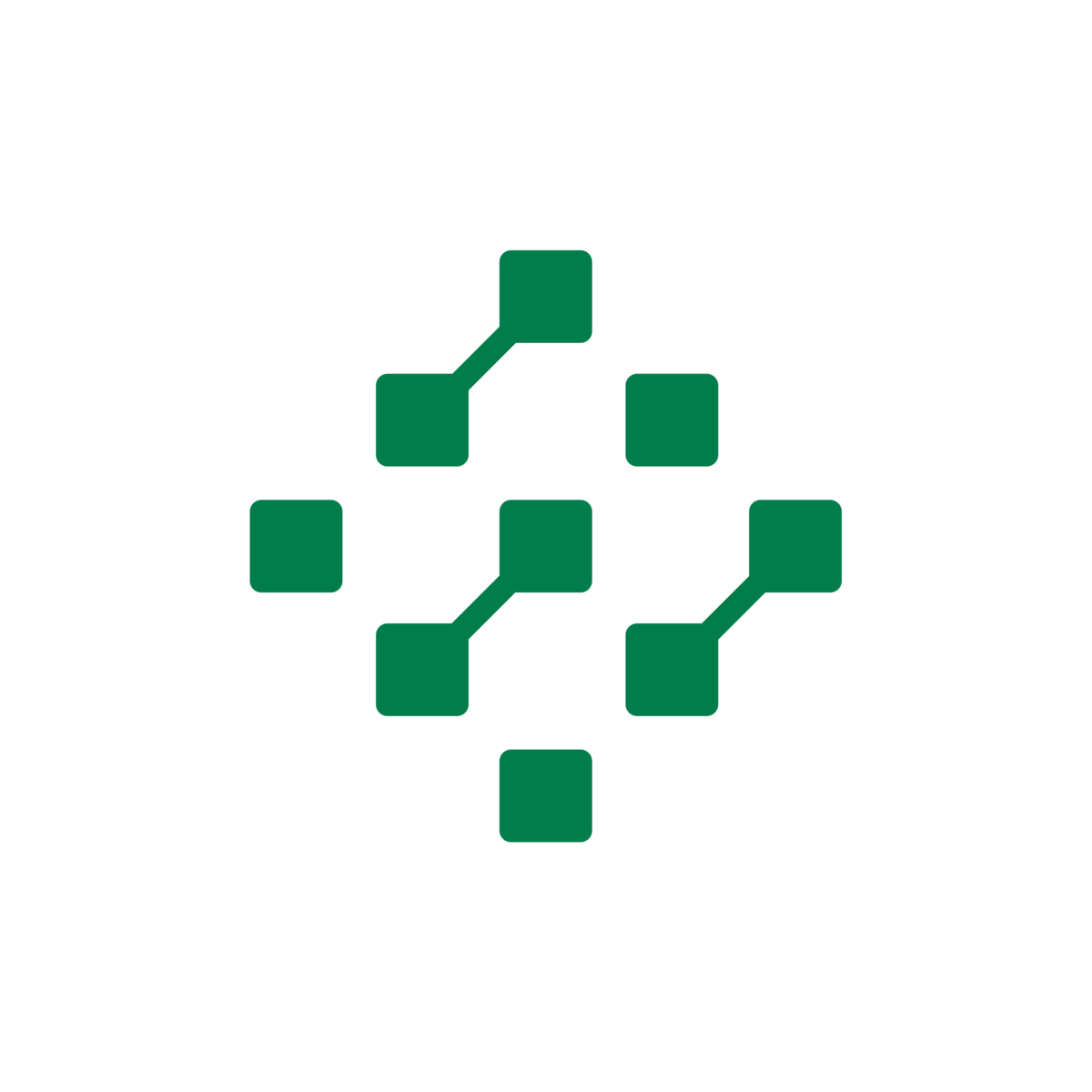AI enthusiasts,
After a couple of weeks of a break (vacation + 3 weeks of heavy workload), I am back!
I was busy building AI solutions for clients e.g. a global NGO, but also others.
Now, my monthly bill for Cursor is just over 2300 $.

And I pay another couple hundreds for other AI products and agents.
Why? Because I'm soloing projects that consultancies like IBM or Infosys would staff with five people. These aren't vibe-coding side quests; they're enterprise-grade platforms on the cloud with proper backends, frontends, DBs, and AI services via Bedrock.
The result is a forecasted six-figure revenue and, more importantly, no burnout. I have enough time to take care of multiple projects.
You need to be a hands-on coder or have a deep technical understanding. Use ChatGPT, Grok, and Perplexity for your research beforehand.
This is my playbook.
General model guidance:
o3 for research and planning and Opus 4 for implementation is the best combo right now. It’s not even close. If the bill is too high, and with Opus 4 it is rising fast, switch to Sonnet 4.
Grok 4 is exceptionally intelligent (raw intelligence), but not pro-active enough. It wouldn’t try to solve a problem from different angles. It also doesn’t communicate well of what it does. Use it carefully.
Have your own library of reusable prompts (separated into your projects and a general part)
Be Surgical
End every key prompt with this: Be surgical, precise, thoughtful, and concise.
"Surgical" is the operative word. It forces targeted, minimal changes. To scale this, I keep a library of reusable prompts, split by project and a general folder.
When planning or implementing, i am always using it.
The Workflow for Existing Code

When tackling a bug or feature, the first move is a concise context dump. Give the agent everything relevant (but be concise): logs, docs, relevant files, error messages. Then, the directive:
Please analyze the codebase in depth and suggest an implementation plan to fix this error. Be surgical, precise, thoughtful, and concise.
This makes the AI think before it acts. You get a plan to approve, not a blind code dump.
Set the Stage, Every Time

A new thread means a blank slate. Always define the environment.
Background: I push to AWS CodeCommit, it mirrors to GitLab, and a runner deploys it to ECS Fargate.
Or set boundaries:
INFO: You can't use the terminal or git remote. Give me the commands to run. We'll do this interactively.
Hot Take: Don’t work in SCRUM or with a PM in general
In this new way of implementing with AI Agents, you develop best either alone or in a small, highly technical team. Nothing else is accepted.
I recently worked on the backend while a separate team handled the frontend, led by a non-technical scrum master/project manager. The project was a disaster: I had to create unnecessary Cucumber tests, scripts, and excessive documentation, which muddled the backend's clarity. The frontend made little progress, and I believe I could have built it faster alone.
Look at this horror (I needed 1 hour just to understand what is needed; image just shows top 40% of the ticket):

I hope you enjoyed it.
Happy weekend!
Martin 🙇
I recommend:
Beehiiv if you write newsletters.
Superhuman if you write a lot of emails.
Cursor if you code a lot.
Bolt.new for full-stack development.
Follow me on X.com.
AI for your org: We build custom AI solutions for half the market price and time (building with AI Agents). Contact us to know more.