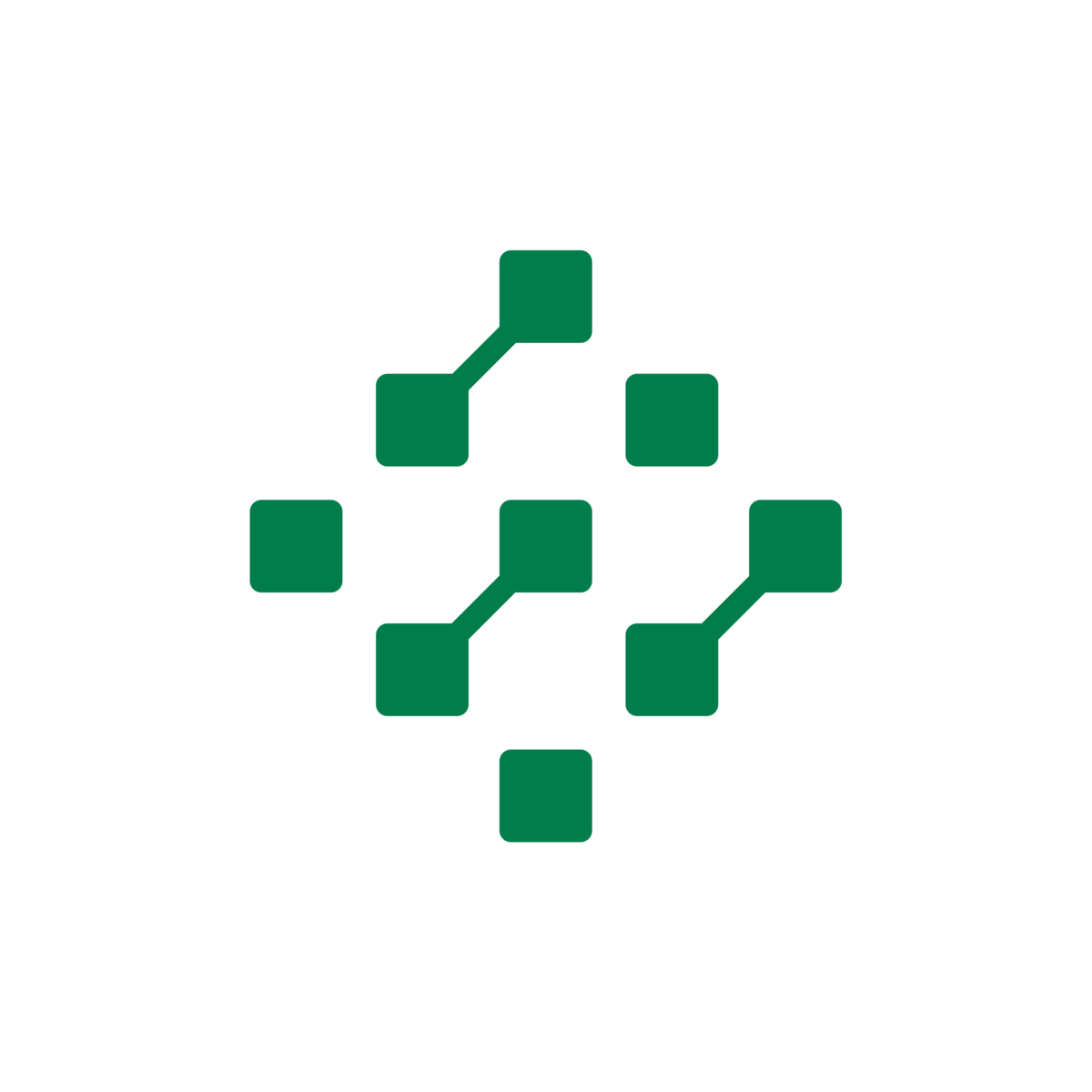Friends,
This week, we're moving beyond single assistants and into building an entire AI workforce.
The subject matter is Lindy AI, a platform that enables you to build and deploy a fleet of specialized AI agents to automate a lot of business tasks - without being a techie.
To show you what's possible, I'm building my own LinkedIn agent. It uses its own virtual computer to handle outreach and help grow my subscriber base. The results are very promising.
Demo below ⬇️
The Simplest Way To Create and Launch AI Agents
Imagine if ChatGPT and Zapier had a baby. That's Lindy.
With Lindy, you can build AI agents in minutes to automate workflows, save time, and grow your business. From inbound lead qualification to outbound sales outreach and web scraping agents, Lindy has hundreds of AI agents that are ready to work for you 24/7/365.
Stop doing repetitive tasks manually. Let Lindy's agents handle customer support, data entry, lead enrichment, appointment scheduling, and more while you focus on what matters most - growing your business.
Join thousands of businesses already saving hours every week with intelligent automation that actually works.
What is Lindy AI exactly?
A no-code platform for creating, managing, and deploying AI agents
—your "AI employees."
These agents can automate virtually anything, from lead generation to customer onboarding, by integrating with over 7,000 of your existing apps … and growing.

The platform is built for non-technical users, relying on natural language instructions to build agents.
It's also secure: SOC 2 Type II, HIPAA compliant.
The latest updates make it irresistible: prompt-based agent creation and giving agents their own virtual computer.
In a Nutshell (Demo still below)
Agent Creation & Customization
🔥Build with Plain English (Vibe Coding): Simply describe the agent you want, and Lindy builds it. For example: "Create an agent that onboards new customers by sending welcome emails and scheduling intro calls."
Custom Logic: Define agent behavior with simple rules,
if-thenconditions, and loops to handle large datasets.Human-in-the-Loop: For sensitive or complex tasks, agents can pause and ask for human approval before proceeding.
Templates & Academy: Start fast with over 100 pre-built templates for common tasks like sales outreach or meeting summaries.
Automation & Execution
Autopilot (Computer Control): This is the breakthrough feature. Your agents get their own cloud-based computers to perform tasks like a human would—logging into websites, clicking buttons, and typing into forms. It can automate any app or legacy system, even those without an API.
Code Execution: For advanced needs, you can run custom Python or JavaScript code directly within a workflow for complex calculations or data manipulation.
🔥 Multi-Agent Collaboration: Assign agents to work as a team. For instance, one agent can research leads while another handles the personalized outreach.
Meeting Assistant: Agents can join your Zoom or Google Meet calls to transcribe, summarize, and extract action items automatically.
Integrations & Data Handling
🔥7,000+ App Integrations: Connect natively to your entire tool stack—Gmail, HubSpot, Slack, Salesforce, Notion, and thousands more.
Expanded Web Scraping: Pull data from social platforms and review sites like X (Twitter), Reddit, and Google Maps.
Deeper Google Integration: New actions for Google Drive (including shared folders) and Google Calendar streamline internal workflows.
Massive Context Window: With a 1 million token context window, agents can perform deep research and handle long, complex conversations.
Dynamic Knowledge Base: Lindy builds an always-up-to-date, searchable knowledge base from all your connected data sources.
AI Models & Performance
Model Agnostic: You aren't locked into one AI model. Choose the best one for the job.
Voice & Multilingual Support: Naturally, agents can make and receive calls in over 50 languages, providing 24/7 global support.
Demo: Using Lindy AI to build an Agent that performs LinkedIn outreach for me

In the first step, like with most other AIs, you can phrase your goal or problem you have.
And I asked for reaching out to 20 AI enthusiasts who would like to subscribe to my newsletter on LinkedIn.

After some clarifying questions, Agent spins up its virtual computer and gets to work.

After I helped it log in to my LinkedIn account, it writes these prospects’ unique messages.
To see more demos like this (I am also open to suggestions), consider subscribing to Premium.
I hope you enjoyed it.
Happy weekend!
🙇Martin
I recommend:
Beehiiv if you write newsletters.
Superhuman if you write a lot of emails.
Cursor if you code a lot.