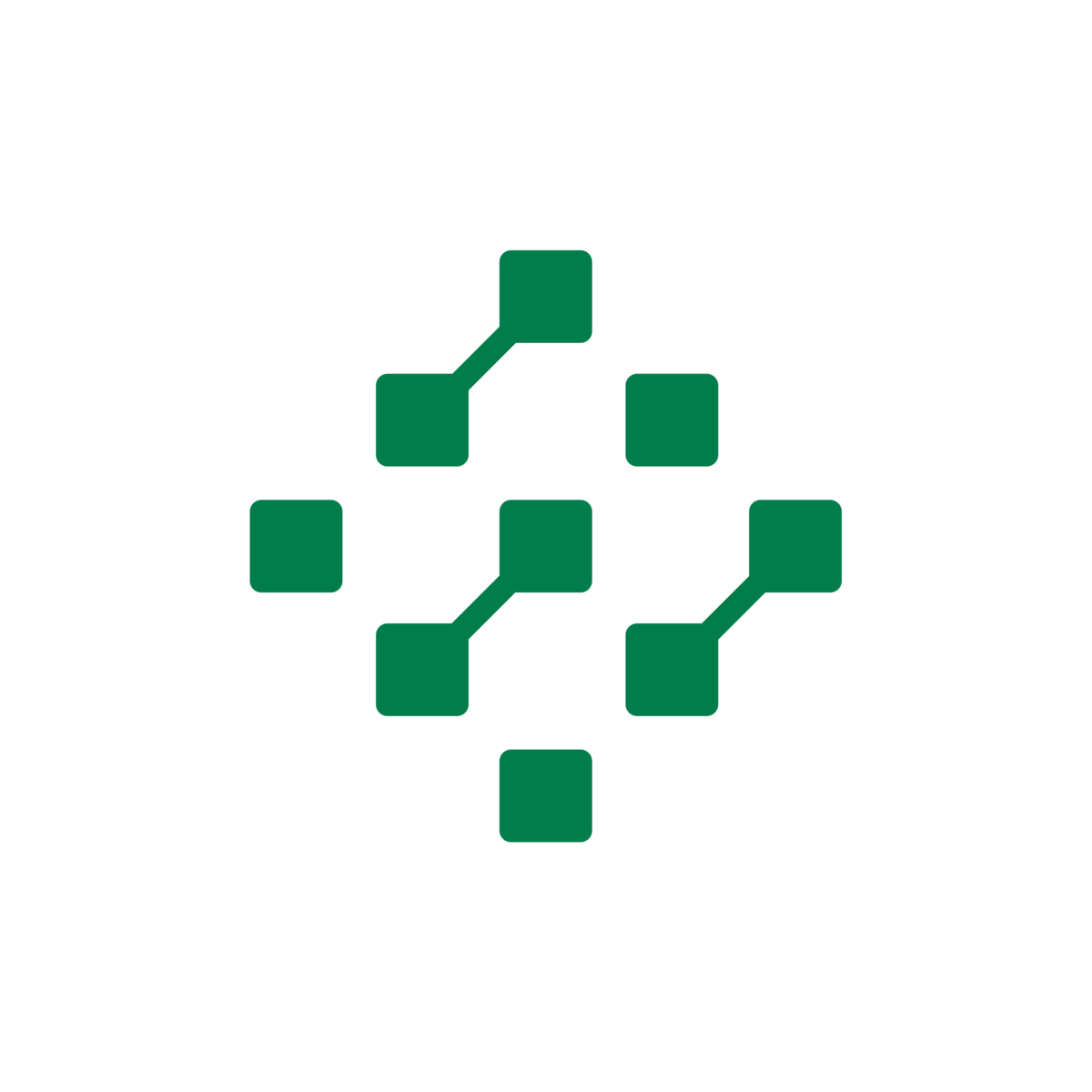In the screen capture below, you can see how Claude AI can steer your computer per mouse and keyboard. 🤯
Now, there are no limits. AI can do anything you can! Not quite yet, but it’ll come.
Also, spend another minute to see Perplexity AI’s new reasoning feature.
We’re using an AI tool that creates how-to videos, so we don’t repeat the same thing over and over (carefully selected sponsor)
Your team + this AI video tool = creating how-to videos once and for all
For all training use cases: new hires, customer onboarding, product documentation
For all languages: it translates the video into 40+ languages
For all platforms: integrated with Salesforce, Notion, Zendesk…
For all formats: can share as link, mp4, Pdf, Html
No more unnecessary meetings, no more wasting time, no more low-engagement training content.
Just, add the extension, create a free account, record and the AI will: generate a step-by-step storyline, include highlights, add voiceover, produce a ready to share video.
Computer Use - The breakthrough feature
Anthropic has released a new feature called computer use. It is a breakthrough feature because their top model can now use your computer’s mouse and keyboard to work with your computer - as if it is you.
Currently, it is still a bit buggy, but we know how AI gets exponentially better.
In the following video, I show some of its capabilities and how to set it up.
Ok, that was me using the pre-build demo of Anthropic. They use a Docker enviroment to provide a save way demoing its capabilities.
Here are two more examples from the team.
1) Planning out a trip + scheduling
2) Computer use for coding
Why is it a breakthrough feature?
Now, there are no limits for AI to work on your behalf.
In addition to their tool use feature, which is for calling APIs to perform tasks like calling SLMs (small language models) to run a sub-task, it can now use your mouse and keyboard to accomplish anything you would be able to - except it has vast knowledge.
Implement it yourself! With AI at hand, it is relatively easy. I certainly will.
From Claude’s documentation:
👆 If you have built something nice, I happy to feature it in the newsletter.
Oh, and also, as a developer, I agree:
Would you be interested in a premium version of this newsletter?
Perplexity AI has now reasoning models in the backend to answer more complex tasks
It’s time to let AI create how-to videos for your team
That’s a wrap! I hope you enjoyed it.
Martin
Do you write newsletters? I use Beehiiv and highly recommend it.
AI for your org: We build custom AI solutions half the market price, and time (building w/ AI Agents). Contact us to know more.
Would you like to sponsor a post?